No Power to BladeRF
-
bmcne
- Posts: 4
- Joined: Wed Jul 23, 2014 8:14 am
No Power to BladeRF
I've just begun using my BladeRF on Windows 7 and had everything setup with the SDR console and it was working great. However, now when I go to plug the board into my computer there is no power to it. No LEDs light up showing there is power to the board. Is there any way to get power back to my board, or is it fried? I've tried plugging it into different USB ports and different computers, but still nothing.
-
LazyDodo
- Posts: 30
- Joined: Fri Mar 01, 2013 6:49 am
Re: No Power to BladeRF
Are the jumpers in the right position?
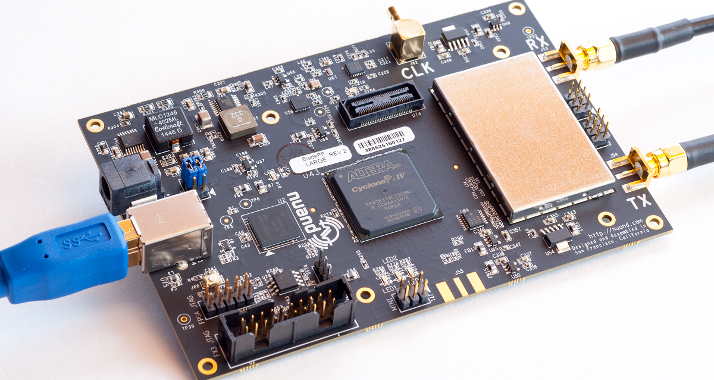
make sure the ones near the usb connector are in the same position as in this picture.
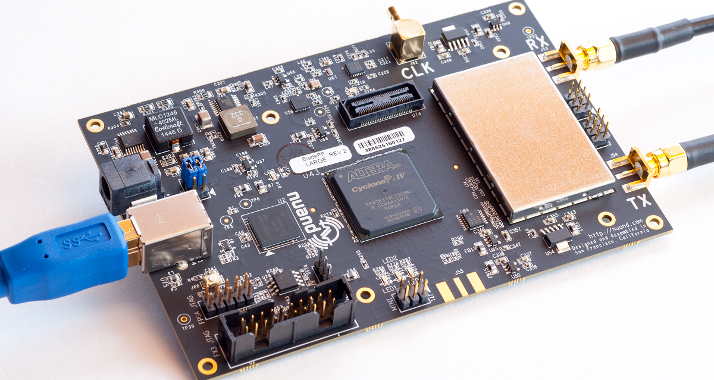
make sure the ones near the usb connector are in the same position as in this picture.
-
bmcne
- Posts: 4
- Joined: Wed Jul 23, 2014 8:14 am
Re: No Power to BladeRF
Yes, the jumpers are in the correct place.
-
bpadalino
- Posts: 303
- Joined: Mon Mar 04, 2013 4:53 pm
Re: No Power to BladeRF
That doesn't sound good. If you have a multimeter, use one of the connector shields as your ground and check some of the power supplies. Check the schematic page 13 for some good places. Most of the power for the board comes from the 3.58v SMPS labeled U48 in the upper left of the board. If you aren't getting 3.58v from that part, then that is definitely a problem. If you aren't seeing 5v at all, then your USB port is to blame.
Have you tried rebooting? I've seen controllers turn off their power distribution until a reboot before.
Brian
Have you tried rebooting? I've seen controllers turn off their power distribution until a reboot before.
Brian
-
bmcne
- Posts: 4
- Joined: Wed Jul 23, 2014 8:14 am
Re: No Power to BladeRF
I'll check it with a multimeter and let you know what I find.
How would I go about rebooting the board? Is there some sort of hard reset I can do on the board without needing communication from my computer?
Thanks
How would I go about rebooting the board? Is there some sort of hard reset I can do on the board without needing communication from my computer?
Thanks
-
bpadalino
- Posts: 303
- Joined: Mon Mar 04, 2013 4:53 pm
Re: No Power to BladeRF
There is a reset button for the FX3 USB controller on the bottom left of the board, but if you are seeing no LED's then that's bad. There is an LED that lights up based on the 3.58v SMPS and the clock being locked (D1 reference designator).
Let us know what you get for the different supplies from page 13.
Were you doing anything in particular? Did the computer go to sleep and wake up or anything? Anything in any system logs? Was it unplugged and now it just doesn't work anymore?
Brian
Let us know what you get for the different supplies from page 13.
Were you doing anything in particular? Did the computer go to sleep and wake up or anything? Anything in any system logs? Was it unplugged and now it just doesn't work anymore?
Brian
-
bmcne
- Posts: 4
- Joined: Wed Jul 23, 2014 8:14 am
Re: No Power to BladeRF
I was just using the board on Windows and picking up some signals with the SDR Console. Nothing I hadn't done before. I had stopped the SDR Console, but left the board plugged in when I ran into a quick meeting. When I returned the computer was asleep and the board was off even though it was plugged in.
-
iperez
- Posts: 1
- Joined: Mon May 07, 2018 6:34 am
Re: No Power to BladeRF
hi
we have a question for BladeRF x40... We have a problem when connect device on any OS.
Blade has power on but is not recognized for any device (laptops and raspberry pi 3). The light of power is up but not the other 3 leds ligth. You have idea to resolve this problem?
we have a question for BladeRF x40... We have a problem when connect device on any OS.
Blade has power on but is not recognized for any device (laptops and raspberry pi 3). The light of power is up but not the other 3 leds ligth. You have idea to resolve this problem?