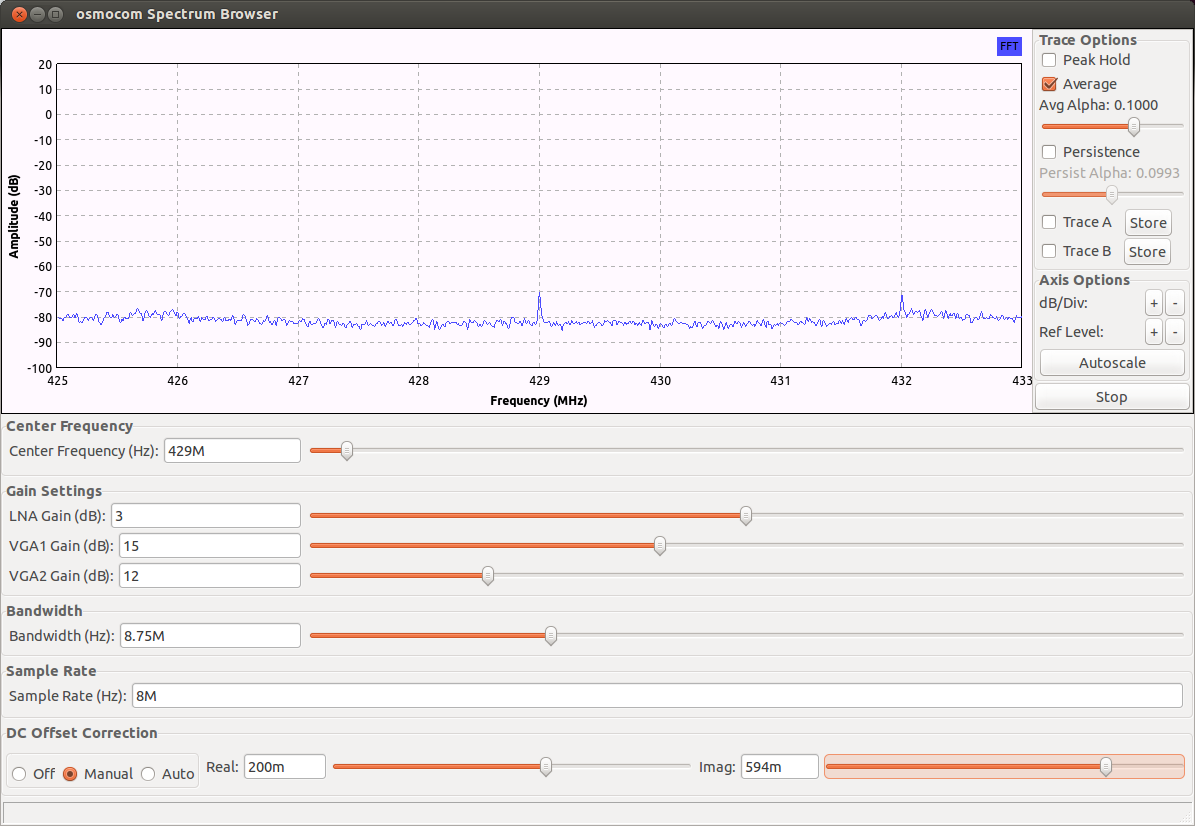Thanks for every help.
Today, I saved the bladeRF-cli log when I was setting the TX frequency. I tried to do “print frequency” before setting, but it worked well. After that, I could not change to any frequency.
I’m sure that the source code is up-to-date.
I might borrow another bladeRF board in a few days, and if so, I will try to check TX tuning using another board.
Code: Select all
ubuntu@ubuntu:~/bladeRF/host/build/output$ sudo ./bladeRF-cli -i -v verbose
[VERBOSE] Using libusb version: 1.0.16.10774
[VERBOSE] Non-bladeRF device found: VID 8087, PID 0024
[VERBOSE] Non-bladeRF device found: VID 1d6b, PID 0002
[VERBOSE] Non-bladeRF device found: VID 1d6b, PID 0003
[VERBOSE] Non-bladeRF device found: VID 1d6b, PID 0002
[VERBOSE] Non-bladeRF device found: VID 058f, PID 6362
[VERBOSE] Non-bladeRF device found: VID 04f2, PID 1060
[VERBOSE] Non-bladeRF device found: VID 8087, PID 0024
[VERBOSE] Non-bladeRF device found: VID 1d6b, PID 0002
[VERBOSE] Found a bladeRF (based upon VID/PID)
[VERBOSE] Claimed all inferfaces successfully
[VERBOSE] Change to alternate interface 0
[VERBOSE] Change to alternate interface 1
[VERBOSE] Changed into RF link mode: LIBUSB_SUCCESS / LIBUSB_TRANSFER_COMPLETED
[VERBOSE] Peripheral access: [ 0x4e, 0x81, 0x0c, 0xff ]
[VERBOSE] Peripheral access: [ 0x4e, 0x81, 0x0d, 0xff ]
[VERBOSE] Peripheral access: [ 0x4e, 0x81, 0x0e, 0xff ]
[VERBOSE] Peripheral access: [ 0x4e, 0x81, 0x0f, 0xff ]
[DEBUG] Raw FPGA Version: 0x00030000
[DEBUG] bladerf_open_with_devinfo: fw=v1.6.1-git-b7e6642 serial=b6c56fbd99eab1a80445117597964bcd trim=0xaaad fpga_size=40
[VERBOSE] Peripheral access: [ 0x4e, 0x81, 0x00, 0xff ]
[VERBOSE] Peripheral access: [ 0x4e, 0x81, 0x01, 0xff ]
[VERBOSE] Peripheral access: [ 0x4e, 0x81, 0x02, 0xff ]
[VERBOSE] Peripheral access: [ 0x4e, 0x81, 0x03, 0xff ]
bladeRF> print frequency tx
[VERBOSE] Peripheral access: [ 0x4e, 0x91, 0x10, 0xff ]
[VERBOSE] lusb_lms_read: 0x10 0x34
[VERBOSE] Peripheral access: [ 0x4e, 0x91, 0x11, 0xff ]
[VERBOSE] lusb_lms_read: 0x11 0x15
[VERBOSE] Peripheral access: [ 0x4e, 0x91, 0x12, 0xff ]
[VERBOSE] lusb_lms_read: 0x12 0x55
[VERBOSE] Peripheral access: [ 0x4e, 0x91, 0x13, 0xff ]
[VERBOSE] lusb_lms_read: 0x13 0x55
[VERBOSE] Peripheral access: [ 0x4e, 0x91, 0x15, 0xff ]
[VERBOSE] lusb_lms_read: 0x15 0x95
TX Frequency: 1000000000Hz
bladeRF> set frequency tx 1.57542G
[VERBOSE] ---- Frequency ----
[VERBOSE] x : 4
[VERBOSE] nint : 164
[VERBOSE] nfrac : 891290
[VERBOSE] freqsel : 0x35
[VERBOSE] reference: 38400000
[VERBOSE] freq : 1575420000
[VERBOSE] Peripheral access: [ 0x4e, 0x91, 0x09, 0xff ]
[VERBOSE] lusb_lms_read: 0x09 0x40
[VERBOSE] lusb_lms_write: 0x09 0x45
[VERBOSE] Peripheral access: [ 0x4e, 0x51, 0x09, 0x45 ]
[VERBOSE] Peripheral access: [ 0x4e, 0x91, 0x15, 0xff ]
[VERBOSE] lusb_lms_read: 0x15 0x95
[VERBOSE] Peripheral access: [ 0x4e, 0x91, 0x08, 0xff ]
[VERBOSE] lusb_lms_read: 0x08 0x00
[VERBOSE] Peripheral access: [ 0x4e, 0x91, 0x46, 0xff ]
[VERBOSE] lusb_lms_read: 0x46 0x00
[VERBOSE] lusb_lms_write: 0x15 0xd6
[VERBOSE] Peripheral access: [ 0x4e, 0x51, 0x15, 0xd6 ]
[VERBOSE] lusb_lms_write: 0x10 0x52
[VERBOSE] Peripheral access: [ 0x4e, 0x51, 0x10, 0x52 ]
[VERBOSE] lusb_lms_write: 0x11 0x0d
[VERBOSE] Peripheral access: [ 0x4e, 0x51, 0x11, 0x0d ]
[VERBOSE] lusb_lms_write: 0x12 0x99
[VERBOSE] Peripheral access: [ 0x4e, 0x51, 0x12, 0x99 ]
[VERBOSE] lusb_lms_write: 0x13 0x9a
[VERBOSE] Peripheral access: [ 0x4e, 0x51, 0x13, 0x9a ]
[VERBOSE] Peripheral access: [ 0x4e, 0x91, 0x16, 0xff ]
[VERBOSE] lusb_lms_read: 0x16 0x8c
[VERBOSE] lusb_lms_write: 0x16 0x8c
[VERBOSE] Peripheral access: [ 0x4e, 0x51, 0x16, 0x8c ]
[VERBOSE] Peripheral access: [ 0x4e, 0x91, 0x17, 0xff ]
[VERBOSE] lusb_lms_read: 0x17 0xe3
[VERBOSE] lusb_lms_write: 0x17 0xe3
[VERBOSE] Peripheral access: [ 0x4e, 0x51, 0x17, 0xe3 ]
[VERBOSE] Peripheral access: [ 0x4e, 0x91, 0x18, 0xff ]
[VERBOSE] lusb_lms_read: 0x18 0x40
[VERBOSE] lusb_lms_write: 0x18 0x40
[VERBOSE] Peripheral access: [ 0x4e, 0x51, 0x18, 0x40 ]
[VERBOSE] Peripheral access: [ 0x4e, 0x91, 0x19, 0xff ]
[VERBOSE] lusb_lms_read: 0x19 0xa0
[VERBOSE] lusb_lms_write: 0x19 0xa0
[VERBOSE] Peripheral access: [ 0x4e, 0x51, 0x19, 0xa0 ]
[VERBOSE] Peripheral access: [ 0x4e, 0x91, 0x1a, 0xff ]
[VERBOSE] lusb_lms_read: 0x1a 0x43
[VERBOSE] Too low: 32 -> 16
[VERBOSE] lusb_lms_write: 0x19 0x90
[VERBOSE] Peripheral access: [ 0x4e, 0x51, 0x19, 0x90 ]
[VERBOSE] Peripheral access: [ 0x4e, 0x91, 0x1a, 0xff ]
[VERBOSE] lusb_lms_read: 0x1a 0x43
[VERBOSE] Too low: 16 -> 8
[VERBOSE] lusb_lms_write: 0x19 0x88
[VERBOSE] Peripheral access: [ 0x4e, 0x51, 0x19, 0x88 ]
[VERBOSE] Peripheral access: [ 0x4e, 0x91, 0x1a, 0xff ]
[VERBOSE] lusb_lms_read: 0x1a 0x43
[VERBOSE] Too low: 8 -> 4
[VERBOSE] lusb_lms_write: 0x19 0x84
[VERBOSE] Peripheral access: [ 0x4e, 0x51, 0x19, 0x84 ]
[VERBOSE] Peripheral access: [ 0x4e, 0x91, 0x1a, 0xff ]
[VERBOSE] lusb_lms_read: 0x1a 0x43
[VERBOSE] Too low: 4 -> 2
[VERBOSE] lusb_lms_write: 0x19 0x82
[VERBOSE] Peripheral access: [ 0x4e, 0x51, 0x19, 0x82 ]
[VERBOSE] Peripheral access: [ 0x4e, 0x91, 0x1a, 0xff ]
[VERBOSE] lusb_lms_read: 0x1a 0x43
[VERBOSE] Too low: 2 -> 1
[VERBOSE] lusb_lms_write: 0x19 0x81
[VERBOSE] Peripheral access: [ 0x4e, 0x51, 0x19, 0x81 ]
[VERBOSE] Peripheral access: [ 0x4e, 0x91, 0x1a, 0xff ]
[VERBOSE] lusb_lms_read: 0x1a 0x43
[VERBOSE] Too low: 1 -> 1
[DEBUG] VTUNE is not locked at the end of initial loop
[VERBOSE] Peripheral access: [ 0x4e, 0x91, 0x09, 0xff ]
[VERBOSE] lusb_lms_read: 0x09 0x45
[VERBOSE] lusb_lms_write: 0x09 0x40
[VERBOSE] Peripheral access: [ 0x4e, 0x51, 0x09, 0x40 ]
Error: An unexpected error occurred
bladeRF> set frequency tx 429M
[VERBOSE] ---- Frequency ----
[VERBOSE] x : 16
[VERBOSE] nint : 178
[VERBOSE] nfrac : 6291456
[VERBOSE] freqsel : 0x3f
[VERBOSE] reference: 38400000
[VERBOSE] freq : 429000000
[VERBOSE] Peripheral access: [ 0x4e, 0x91, 0x09, 0xff ]
[VERBOSE] lusb_lms_read: 0x09 0x40
[VERBOSE] lusb_lms_write: 0x09 0x45
[VERBOSE] Peripheral access: [ 0x4e, 0x51, 0x09, 0x45 ]
[VERBOSE] Peripheral access: [ 0x4e, 0x91, 0x15, 0xff ]
[VERBOSE] lusb_lms_read: 0x15 0xd6
[VERBOSE] Peripheral access: [ 0x4e, 0x91, 0x08, 0xff ]
[VERBOSE] lusb_lms_read: 0x08 0x00
[VERBOSE] Peripheral access: [ 0x4e, 0x91, 0x46, 0xff ]
[VERBOSE] lusb_lms_read: 0x46 0x00
[VERBOSE] lusb_lms_write: 0x15 0xfd
[VERBOSE] Peripheral access: [ 0x4e, 0x51, 0x15, 0xfd ]
[VERBOSE] lusb_lms_write: 0x10 0x59
[VERBOSE] Peripheral access: [ 0x4e, 0x51, 0x10, 0x59 ]
[VERBOSE] lusb_lms_write: 0x11 0x60
[VERBOSE] Peripheral access: [ 0x4e, 0x51, 0x11, 0x60 ]
[VERBOSE] lusb_lms_write: 0x12 0x00
[VERBOSE] Peripheral access: [ 0x4e, 0x51, 0x12, 0x00 ]
[VERBOSE] lusb_lms_write: 0x13 0x00
[VERBOSE] Peripheral access: [ 0x4e, 0x51, 0x13, 0x00 ]
[VERBOSE] Peripheral access: [ 0x4e, 0x91, 0x16, 0xff ]
[VERBOSE] lusb_lms_read: 0x16 0x8c
[VERBOSE] lusb_lms_write: 0x16 0x8c
[VERBOSE] Peripheral access: [ 0x4e, 0x51, 0x16, 0x8c ]
[VERBOSE] Peripheral access: [ 0x4e, 0x91, 0x17, 0xff ]
[VERBOSE] lusb_lms_read: 0x17 0xe3
[VERBOSE] lusb_lms_write: 0x17 0xe3
[VERBOSE] Peripheral access: [ 0x4e, 0x51, 0x17, 0xe3 ]
[VERBOSE] Peripheral access: [ 0x4e, 0x91, 0x18, 0xff ]
[VERBOSE] lusb_lms_read: 0x18 0x40
[VERBOSE] lusb_lms_write: 0x18 0x40
[VERBOSE] Peripheral access: [ 0x4e, 0x51, 0x18, 0x40 ]
[VERBOSE] Peripheral access: [ 0x4e, 0x91, 0x19, 0xff ]
[VERBOSE] lusb_lms_read: 0x19 0x81
[VERBOSE] lusb_lms_write: 0x19 0xa0
[VERBOSE] Peripheral access: [ 0x4e, 0x51, 0x19, 0xa0 ]
[VERBOSE] Peripheral access: [ 0x4e, 0x91, 0x1a, 0xff ]
[VERBOSE] lusb_lms_read: 0x1a 0x43
[VERBOSE] Too low: 32 -> 16
[VERBOSE] lusb_lms_write: 0x19 0x90
[VERBOSE] Peripheral access: [ 0x4e, 0x51, 0x19, 0x90 ]
[VERBOSE] Peripheral access: [ 0x4e, 0x91, 0x1a, 0xff ]
[VERBOSE] lusb_lms_read: 0x1a 0x43
[VERBOSE] Too low: 16 -> 8
[VERBOSE] lusb_lms_write: 0x19 0x88
[VERBOSE] Peripheral access: [ 0x4e, 0x51, 0x19, 0x88 ]
[VERBOSE] Peripheral access: [ 0x4e, 0x91, 0x1a, 0xff ]
[VERBOSE] lusb_lms_read: 0x1a 0x43
[VERBOSE] Too low: 8 -> 4
[VERBOSE] lusb_lms_write: 0x19 0x84
[VERBOSE] Peripheral access: [ 0x4e, 0x51, 0x19, 0x84 ]
[VERBOSE] Peripheral access: [ 0x4e, 0x91, 0x1a, 0xff ]
[VERBOSE] lusb_lms_read: 0x1a 0x43
[VERBOSE] Too low: 4 -> 2
[VERBOSE] lusb_lms_write: 0x19 0x82
[VERBOSE] Peripheral access: [ 0x4e, 0x51, 0x19, 0x82 ]
[VERBOSE] Peripheral access: [ 0x4e, 0x91, 0x1a, 0xff ]
[VERBOSE] lusb_lms_read: 0x1a 0x43
[VERBOSE] Too low: 2 -> 1
[VERBOSE] lusb_lms_write: 0x19 0x81
[VERBOSE] Peripheral access: [ 0x4e, 0x51, 0x19, 0x81 ]
[VERBOSE] Peripheral access: [ 0x4e, 0x91, 0x1a, 0xff ]
[VERBOSE] lusb_lms_read: 0x1a 0x43
[VERBOSE] Too low: 1 -> 1
[DEBUG] VTUNE is not locked at the end of initial loop
[VERBOSE] Peripheral access: [ 0x4e, 0x91, 0x09, 0xff ]
[VERBOSE] lusb_lms_read: 0x09 0x45
[VERBOSE] lusb_lms_write: 0x09 0x40
[VERBOSE] Peripheral access: [ 0x4e, 0x51, 0x09, 0x40 ]
Error: An unexpected error occurred
bladeRF>